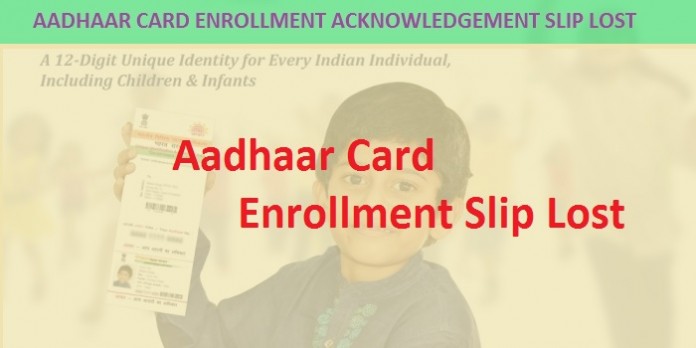Applied for Aadhar Card but forget or lost your Aadhaar card enrollment detail (enrollment number and date and time) which was given to you at the time of Aadhaar Card registration? Don’t worry about it. You can download a duplicate copy of AADHAAR card online.
There are many people are facing same problem of Aadhaar Card Enrollment Acknowledgement Slip Lost. If you are one of them and don’t know the enrollment details, fortunately you can check the status from your name or other details by following the below steps. There is an online option which allows you check your Aadhaar card Status & you can download too.
This online system will help you to download Aadhaar card online by using their demographic information, you need to follow below steps to download the Aadhaar card when you forget or lost your Aadhaar card enrollment details or lost Aadhaar card enrollment slip.
- Logon to the official website at https://resident.uidai.net.in/find-uid-eid
- Select appropriate option, “Aadhaar No (UID)” OR “Enrolment No (EID)”, under “You want to receive your lost:”
- Type your full name
- Type your Email address
- Type your registered Mobile Number
- Type Captcha (Security code) as displayed and click on “Get OTP” button
- OTP (One Time Password) will be delivered to your registered mobile and/or email address
- Once you receive Code in your Mobile phone, just type the code in below box.
- Click on “Verify OTP”
- You will receive a message of your Aadhaar card number or Enrollment Id on your registered mobile number
- Now go to https://eaadhaar.uidai.gov.in/
- Select appropriate option, “Enrollment Id” OR “Aadhaar”, under “I have:”
- Type your Aadhaar card number or Enrollment Id, full name, Pin Code, security text and mobile number
- Click on “Get OTP”
- OTP (One Time Password) will be delivered to your mobile and/or email address
- Once you receive OTP code type the OTP code in “Enter OTP” box and click on “Validate and Download”
- Your E-Aadhaar Card will be downloaded on your computer. Now enter Pin Code as the password when you open the PDF document (You need PDF reader to open Aadhaar Card)
- Now you can take a printout of your Aadhaar Card.
- Keep the Aadhaar card in your mail ID or computer for future use.
Follow above steps to get your Aadhaar card online, if the above steps isn’t helpful then you should contact your nearby Aadhaar card regional office regarding your lost enrollment slip. You need to bring all the documents you had submitted originally to the office.
Read Also: How to Check Aadhaar Card Status Online
If in your location have not any Aadhaar regional office, you can contact to the Aadhaar center where you had applied for Aadhaar card from. Don’t forget to bring all the documents you had submitted originally to the center.
You can also send an Email about your loss of Aadhaar card enrollment acknowledgement slip to the Aadhaar card help desk. Your issue will be registered and forwarded to the concerned department. Just wait few days to solve the issue, Aadhaar card department will revert back to you on receipt of the resolution of this known issue on your email ID.